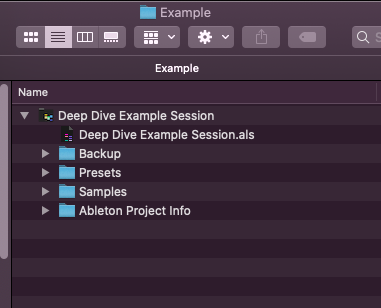Prepare For Your Deep Dive Video Session
1 - Collect All and Save
While you’re in the session you want to share with us, click on the file menu and select ‘Collect All and Save’. This will ensure all samples used in the session are collected from various locations on your computer and ensure they are stored inside the session folder. You will want to use this any time you want to share a session with someone else.
2 - Freeze Third Party Plugins
You are going to need to freeze any tracks that contain third party plugins (ie non Ableton stock plugins and instruments) such as Serum, Arturia, Sound Toys, Fab Filter, Acoustica etc. To do this, simply right click on the track which contains a 3rd party plugin and click ‘freeze track’, this will take a moment to process. You will need to do this for every track with this type of plugin to ensure the session plays on our system as it’s meant to.
3 - Send Us The Session File
It’s very important to make sure you send us the entire session folder which contains the .als file, the sample folder and project info folder. Feel free to use dropbox, google drive, one drive or any other cloud based storage platform of your choosing where the link doesn’t expire.
This screenshot is an example of how the session file should look.
4 - Timing
Please shoot us the session file at least 24 hours before your deep dive booking, this gives us time to check everything is working and get in touch if anything needs amending. If you have any questions at all, feel free to get in touch here.